It
has been over approximately four months since the release of the iOS 10
jailbreak by Luca Todesco, an Italian hacker who demonstrated the
successful jailbreak. It left everyone in the jailbreak community
shocked as this time the top jailbreak teams didn't actually delivered
it though the Pangu team actually made a video showing iOS 10 jailbroked
but actually didn't resealed it to the public. But this time the
jailbreak was semi-tethered which means the jailbreak will be gone if
your device runs out of juice or if you reboot it, this was very
annoying to users and some developers tried to fix the issue but no luck
since. Also the jailbreak require to install an ipa to your device and
then allowing access to run which was another major problem as the apple
developer account lets you use a side loaded app for just 7 days unless
you are a developer which cost $ 99 fee.
The hacker then created several betas for all the 64 bit devices and with time he posted them on his site, though till now we have jailbreak support for only 64 bit devices on iOS 10 but if you have a 32 bit device you can use Pangu jailbreak 9.3.5. And I think 32 bit devices will not get jailbreak for iOS 10 so for them who are in iOS 9.3.3 or 9.3.5 stay there if you want to enjoy jailbreak.
Before we jump to the steps to jailbreak first here are the prerequisite :
Now follow these simple steps to jailbreak iOS 10-10.2.
The hacker then created several betas for all the 64 bit devices and with time he posted them on his site, though till now we have jailbreak support for only 64 bit devices on iOS 10 but if you have a 32 bit device you can use Pangu jailbreak 9.3.5. And I think 32 bit devices will not get jailbreak for iOS 10 so for them who are in iOS 9.3.3 or 9.3.5 stay there if you want to enjoy jailbreak.
Before we jump to the steps to jailbreak first here are the prerequisite :
- A personal computer.
- Cydia Impactor [Download Here] (To side load Yalu ipa into your device)
- The Yalu ipa [Download Here] (Choose the correct ipa)
Now follow these simple steps to jailbreak iOS 10-10.2.
- Connect your device to your computer if iTunes launches close it out.
- Open Cydia Impactor by double clicking it, it should recognize your
device if it doesn't them reconnect your device follow step 1. If its
shows your device name then you are good to go.
See above image here the my device name is showing as iCrackED, you should be able to see yours.
- Now drag the ipa you just downloaded over to the cydia impactor, and drop it over the impactor
- Now enter your apple id and password, don't worry they are just for signing the app to your device.
- After entering the details wait for few seconds until the impactor shows Complete, then close the app & unplug your device.
- Now open the app it should request you to trust the developer, just
go to settings->General->Profiles & Device Management. Here
you will see your apple id click it, now you will see the yalu102 app
just click trust two times, since you have trusted the app now you can
open it.
- Click the go text area and now your device will reboot once
its rebooted on your home screen you will see a new app called Cydia. If
you didn't find it reopen the yalu102 app and again click the go text
this time you will find the Cydia app, if not once again follow the
step. Now when you open the yalu102 app you will see message already Jailbroken.

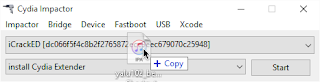
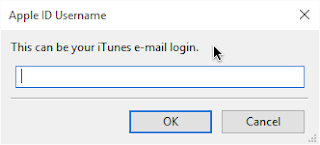

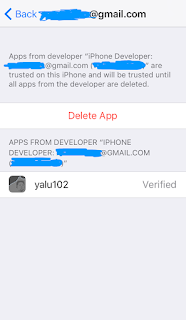

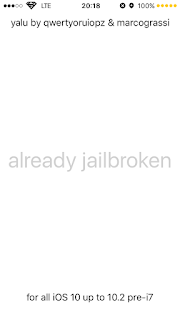
This comment has been removed by a blog administrator.
ReplyDelete